The Jamaica Gleaner Paywall is truly
daunting to the online reader albeit a benefit to the Newspaper as noted in my blog article
entitled “The
Jamaica Gleaner’s US$9.99 Paywall goes live on Thursday January 2nd 2014 - News
is no longer free as Tomorrow Never Dies for The Paper Man”.
Worse the Jamaica Observer is inkling to
do the same ever since the Jamaica
Gleaner went Paywall on Tuesday January 2nd 2013 as predicted in
my blog article
entitled “The
Jamaica Gleaner Paywall and the Jamaica Observer makeover - Affiliate
Advertising and Sponsored Articles coming to My Thoughts on Technology and
Jamaica”.
 |
So with the Free
Online Newspaper in threat just when Jamaicans are getting hip to Tablets and
Smartphones as noted in my blog article
entitled “Jamaicans
fall in love with Digicel's DL600 and DL700 during Christmas 2013 - Sub-US$100
smartphones driving rapid smartphone adoption in Jamaica as Manufacturing is
Possible”, PC and Laptop users like myself who are refusing to pony up
US$9.99 (JA$1000) every 30 days for the Newspaper have begun looking for ways
to climb over the Paywall!
In the following
series of explanation I’ll show you how to bypass the Jamaica Gleaner content paywall
using the article “UWI science
team makes bread from cassava flour”, published Saturday January 25 2014, The Jamaica Gleaner as my test article.
Google Chrome or PDFCreator - The Jamaica Gleaner is a
Cookie Monster
As I’d pointed
out in my blog
article entitled “Haiti's
Surtab SA and Handxom SA making 7-inch Tablet to supply Digicel - Pengelley's
Tablets need Cheap Electricity for Plants to make LED, Li-Ion Batteries and
Solar Panels”, it’s Cookie dependent and possibly tracks your Facebook and
Twitter login.
Thus using CCleaner
software as described in my Geezam blog
article entitled “Tips
and Tricks on how to make your computer run faster” not only can you boost
your computer’s speed but also clear the tracking Cookies used to authenticate
when you log on to Social Networks and thus validate your identity.
 |
It’s clearly not
IP Address; that changes from machine to machine, be it Tablet, smartphone, Laptop
or PC an I’ve read the same newspaper article on different Machines at R.
Carby’s Internet Café yet found myself blocked on another machine.
What remains
constant is the tracking Cookies as no matter what device, the Cookies track
your Social Media Login as Facebook was caught doing back in 2011 as noted in “Facebook
denies Cookie tracking allegations”, published September 25, 2011 -- 23:25
GMT (16:25 PDT) By Emil Protalinski, ZDNet.
You can always
disable Cookies in your Browsers by following the steps in the article “Disable
third-party Cookies in IE, Firefox, and Google Chrome”, published March 14,
2011 9:50 AM PDT by Dennis O'Reilly, CNET News
but I don’t advise this. Many websites use Cookies and you DON’T wanna mess up
your ability to visit some websites just because the Jamaica Gleaner puts up a
paywall. Just run CCleaner
and restart the Browser and you’re good.
Note: you can STILL read older article on the Jamaica Gleaner Website. Simply
wait until midnight of that day and then you can access the articles now older
by a day, effectively a zero-day or Time “hack”, of sorts. Older archived
articles are also readable as well; the paywall apparently is effective for
articles after Thursday January 2nd 2014!
The Jamaica Gleaner Paywall is slow – A PDF Pictures
that you can read again and again
After studying
the Paywall, I’ve noticed a curious flaw. The Jamaica Gleaner allows you to
just see the article for a few seconds before throwing up the paywall as shown
below. Then that gave me an idea; why not just screen-print the News article
using the built in PDF Printer or even via installing PDFCreator!
I love Mozilla
Firefox as is evidenced from my Geezam article
entitled “How
to reset the default Search Engine in Mozilla Firefox”. But this is the one
time I have something good to say about the Google Chrome Browser. Using the
built in PDF Printer I can basically capture Newspaper article during that few
seconds pause as The Jamaica Gleaner
articles load. That depends on your computer’s memory, which may allow the
webpage to load much faster than my 2 GB RAM Dell Latitude D520.
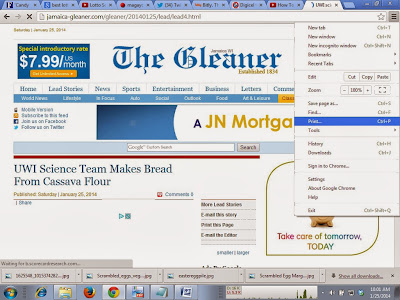 |
You can choose
to save the PDF file copy of the Newspaper article for viewing later on your PC
of Laptop or transfer it to your Tablet or smartphone for reading offline.
Interestingly to, I’ve also tried this with Mozilla Firefox with PDFCreator installed as
the default Printer as explained in my blog article
entitled “How
to Create PDF Documents using PDFCreator”
and it works just as well, albeit you have to move a bit faster!
 |
Google Chrome Web Inspector – Method for the Skilled
only to Edit HTML in your Browser
I’ve tried and
it works, with limited results as it’s really based on the fact that Browser is
just a container for the Website. Hence, using Google’s Built in Web Inspector, you can actually edit
the web page displayed in your Browser.
 |
Basically
you just wait till the paywall loads up. Then you right click and select Inspect Element. This brings up the Web Inspector, a built in HTML Editor
in Google Chrome that allows you to edit the Website’s HTML right there in the Browser.
In the case of my test run on the
Jamaica Gleaner website following the YouTube video, this is what I yielded
thus far.
 |
As you can see,
the paywall is removed, but it also means I have more work to do, as I still
can’t get at the article. Still, you can try this method and see if you have
better luck at figuring out what he did, as he’s a bit upset with the paywall
as can be heard from his tone of voice. Explains his viewership on that video!
So there you
have it. Google Web Inspector is That Awkward Moment (2014) when
The Monuments Men (2014)
Break down the Paywall. Three methods for the tech-challenged to remove the Jamaica Gleaner’s Content
Paywall and read their Online Newspaper for free.
Here’s the link
to the software:
No comments:
Post a Comment