I’m
a very prolific user
of Facebook, posting pictures and Blog articles for my Blog My Thoughts on Technology
and Jamaica all over the place.
My
Twitter handle @lindsworthdeer
gets me “buzz” but hardly any traffic, based on my Twitter Analytics Report thus far as
explained in my blog
article entitled “Twitter
rolls out Twitter Analytics - Free Twitter Analytics Impressions, Engagement
and Engagement Rate will boost Advertisers and Brands on Twitter”.
 |
At
least I’m getting more members. As of Saturday November 15th 2014 at
3:00pm, my Twitter Profile has reached 205 followers and grew at a rate of two
(2) members per day on average over the last 28 days!
 |
After
all, that’s how I generate 30% of my readership, the other 70% coming from
Google+, for which I’ve integrated the Google+ Fan Box and Comments Box on my
blog thus allowing smartphone users to subscribe to my posts as noted in my blog article
entitled “How
to integrate a Facebook and Google+ Comment Box in Blogger to increase Blog
Traffic - Managing your Google+, Facebook and Blogger Profiles”.
I
haven’t yet set up my Facebook Fan or Comment Box as I haven’t set up a Facebook Page as yet so
that I can enable a Comments Box on my Blog My Thoughts on
Technology and Jamaica as described in my blog article
entitled “How
to integrate a Facebook Fan Box or a Google+ Plus Box in Blogger to increase
Blog Traffic - The power of a Dedicated Social Media Profile Page”.
Folks
work in Progress, as I push toward my blog going Professional by 2017 as is my
stated plan as expressed in my blog article
entitled “Strategies
to mitigate against Blogspot Shutdown – How to do a backup of your Blogger Blog
in case Disaster Strikes as Maintenance is key”.
Blocked from Posting in
Facebook Groups – How to Report a Problem and get help from Support Dashboard
So
it’s kind of a bummer when Big Blue blocks you from posting on other Profiles
for NO APPARENT REASON! What to do you may ask?
First
you have to log back into Facebook. You
may have to answer some silly question to prove your identity, such as having Facebook send you a special code to your
phone to prove it’s you and not some no-good hacker up to…well…..no good!
For
this reason it’s a good idea to make sure your “friends” are people you
ACTUALLY know.
Even
better download their images using PhotoGrabber as explained in my
Geezam blog article entitled “How
to download Photo Albums and Videos from your Personal and your Friend’s
Profile on Facebook” BEFORE you get locked out , so that you can identify
them when FB start asking you to do so.
Otherwise
you’ll be permanently locked out of your own Facebook
account.
I
personally keep a list of my Facebook Friends
as well as the Pages that I like that I print using my Google Chrome’s built in
PDF Printer as mentioned in my blog article
entitled “How
to get around The Jamaica Gleaner Content Paywall using Google Chrome or
PDFCreator - Google Web Inspector is That Awkward Moment when The Monuments Men
Break down the Paywall”.
Once
you’re in, you then head straight to the Arrow icon on the right, click it and
then select Report a Problem.
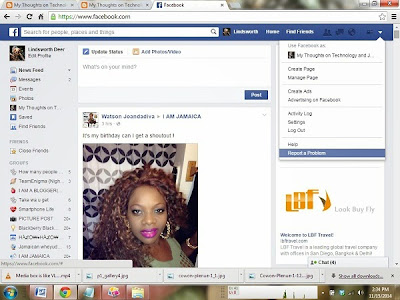 |
The
screen will get grayed out and a pop-up menu will appear. You then select the “Something isn’t Working” Option to
Report a Problem from that pop-up menu!
 |
Another
pop-up menu will appear. Click on the Drop down combo box under the Where is the Problem ? Label and scroll
down and select the option that suits the problem you have.
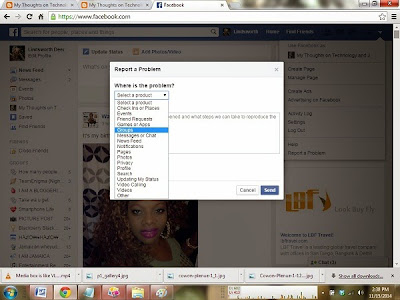 |
Then
type a brief description of the problem, including a screenshot of your problem
as an example. In my case my problem was “I am unable post on any of the Groups
in which I’m a member”.
 |
Once
you select send, you’ll get a Thank You note as shown below. Give it another 24
hours before you check the Support Dashboard to see if they’ve responded to
your query.
 |
Access
the Support Dashboard after 24 hours have passed, go to the Arrow icon on the
right, click it and then select Settings.
 |
Then
on the Facebook Setting Page,
look to your left to the bottom and you’ll see a link to the Support Dashboard.
 |
Click
on that Support Dashboard link
to read any messages left by Facebook
Staff alerting you that you’re problem has been resolved. In my case, I’ll be
able to post and join Facebook Groups by 10:35pm on Saturday November 15th
2014 as shown below.
 |
Folks,
that’s how report a Problem and check for the resolution on Facebook ‘s Support Dashboard.
Happy Trails as I hope this solves your Facebook
woes!
No comments:
Post a Comment