Google's Gmail has finally realized that their anti-spam
filters just aren't enough.
On Tuesday September 23rd 2015 they finally
rolled out a block feature that basically allows you to block email on your
Android Smartphone as reported in “Gmail
now lets you banish annoying senders with new ‘block’ button”, published
September 23, 2015 By Trevor Mogg, DigitalTrends.
In addition to Blocking, there is now an unsubscribe feature
that lets you unsubscribe to any Newsletters that you are no longer interested
in reading. All this was detailed in an Official Gmail blog post on Tuesday
September 23rd 2015 entitled “Stay
in control with Block and Unsubscribe”.
These new Block and Unsubscribe features, available only on
Google Android smartphones with Gmail, combined with the Inbox by Google App to
sort out your Google Inbox as described in my blog article
entitled “Inbox
by Gmail for your Smartphone - Why Miconians will love Bundles of emails with
Snooze Button that Assists with Email Coursework Hell” will finally allow
you to tame that Inbox and achieve email flow zen!
It also melds well with the ability to undo and unsend an
email, a feature that was finally taken out of beta in June 2015 as described
in my MICO Wars blog
article entitled “How to
enable Gmail’s Undo Send and How to Unsend an Email”.
How to Block or
Ubsubscribed in Gmail – Web browser and Apple iOS next on the upgrade list
The Block and Unsubscribe feature basically routes your
blocked email to the Spam folder as noted in the article “Gmail
gives you more control over annoying email”, published September 22, 2015
by Clifford Colby, CNET Downloads.
So basically, the same thing that happens when you press the
Spam button in Browser based Gmail; just less confusing I suppose and psychologically,
more satisfying, like blocking someone on Twitter as described in my blog article
entitled “How
to mute someone on @Twitter - To Block or to Mute for Silence of the Lambs as
The Day the Earth Stood Still”.
Still, this aesthetic upgrade makes handling your email flow
a lot easier as works as follows on your Google Android smartphone:
1. Tap
the Action Flow Menu (three dot
menu) at the top right
2. Scroll
down the pop out menu
3. Table
the button marked “Block” or “Unsubscribe” to perform the required function
Changing from you blocking or unsubscribing decision is only
a Setting click away, which really
just removes it from the Spam listing. Hopefully this helpful feature will soon
be coming to Web based Gmail as well as Apple iOS users.
Despite research published in Symantec's June 2015
Intelligence Report indicating that spam is at an all time low as noted in my blog article
entitled “@symantec's
June 2015 Intelligence Report says Spam down 50 percent - How Smartphones
hacking saw Titan Fall of Email and Spam”
this would banish spam forever.
Here’s the link:
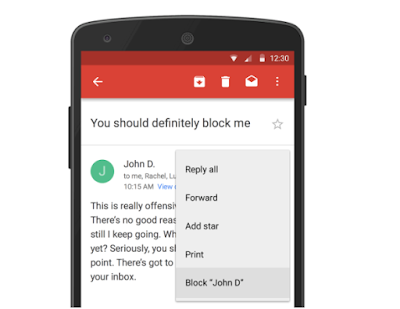
No comments:
Post a Comment