“It's
not a keyboard, it's a movement”
CEO of SwiftKey, Jon
Reynolds, describing SwiftKey as the next big thing for smartphone and Tablet
Keyboards
Good
News For Android Users now that we’re in the equivalent of Christmas for Google
during their Google I/O Conference as stated in “Here’s
what's new at Google I/O 2014”, published June 25, 2014 2:04 PM PDT by Nate
Ralph, CNET News and “Everything You Need to
Know About Google’s I/O Keynote”, published 06.25.14 12:20 pm By Mat Honan,
Wired.
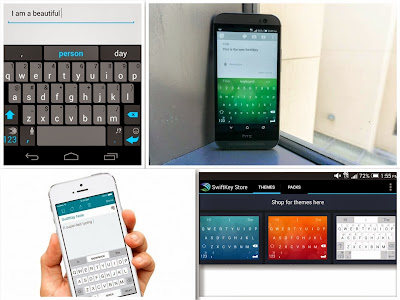 |
For
those of you having difficulty Touch- typing on your Android Device, SwiftKey is now free since Wednesday June
11th 2014 as declared in “SWIFTKEY
FOR ANDROID IS NOW FREE, ADDS MORE CUSTOMIZABLE KEYBOARDS”, published June
11, 2014 By Malarie Gokey, DigitalTrends
and “Popular
paid Android keyboard SwiftKey goes free for all”, published June 11, 2014
12:01 AM PDT by Sarah Mitroff, CNET News.
Originally
sold for US$3.99 after you’ve gone through a 30 day trial, SwiftKey is now free and comes bundled with
a “Premium pack” of 14 Free Themes valued at US$5. SwiftKey’s got a SwiftKey Store that recently got 30 new
themes to jazz up your otherwise drab default Nickel Keyboard costing US$0.99
each. You can also grab a pack of five for US$2.99.
This
includes support for some 800 emoji and more free Themes, albeit you’ll have to
pay for that. Also there support for a few more languages, bringing up the
total to 66:
1.
Belarusian
2.
Mongolian
3.
Tatar
4.
Uzbek
5.
Welsh
It’s
full functionality, but thanks to the addictive nature and fast turnover from
Trial-period to paying customer, SwiftKey
realized that customizable Themes was where the real money’s at, as nothing
really unique (or patentable) about Swiping-to-type. Now if that isn’t a deal
I’m not sure what is really!
For
the uninitiated, SwiftKey, which updated
to Version 3 back in June 2012 as stated in “For
better Android typing: SwiftKey”, published June 21, 2012 3:13 AM PD by
Stephen Shankland, CNET News, allows you to
type by swiping. No thumb typing; you just swipe from letter to letter, pausing
only to let the virtual keyboard, which comes in various themes, register the
word you just swiped.
SwiftKey free for
Android Users – How Apple users might soon be getting SwiftKey Free
Second
only to Swype used by many Android-toting Jamaicans, SwiftKey tout features that make the
transition from the “IN” Crowd to the “Smart” Crowd that much easier as
described in my Geezam blog article
entitled “How
to transfer Phone Contacts and Data from your Blackberry to your Apple iPhone
or Google Android smartphone or Tablet”.
Aside
from its amazing predictive text capabilities that are a part of SwiftKey Flow, even predicting whole words
and sentences with increased usage, it also sport features for those with
bigger fingers. The swiping action is halted by pressing the spacebar, which is
noticeably bigger.
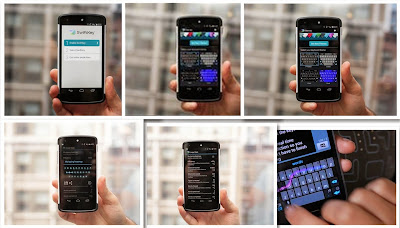 |
It
also sticks spaces between words if you forget to lift your finger thanks to
its very ample library which supports 66 languages. And yes, it can even speak
the shortened un-English like language of Facebook, a RSS feed, Gmail, and
Twitter, though this'll take awhile, as its amazing cognitive abilities seem to
increase with obsessive usage on your smartphone.
You’re
basically training a little dog on your smartphone as noted in “SwiftKey
3: This Android keyboard is addictive”, published April 4, 2012 7:00 AM PDT
by Rafe Needleman, CNET News!
There
is no SwiftKey for Apple iOS, as they
don’t allow third-party Apps, no matter how popular, to mess with the phone’s
iOS Settings. But there is SwiftKey Note
for Apple, a note-taking App that allows you to swipe using their predictive
text technology but still using Apple’s keyboard as stated in “NEW
SWIFTKEY NOTE APP BRINGS THE POPULAR ANDROID KEYBOARD TO IOS, BUT IT’S IN
DISGUISE”, published January 31,
2014 By Andy Boxall, DigitalTrends.
It’s
got the same features as SwiftKey on
Android, with the option to port your notes to the Notebook-in-the-Clouds
Evernote. SwiftKey tags everything,
making it searchable and notes can be emailed, texted or AirDropped, so it's a
lot like having SwiftKey for Android.
Plus it’s packing the same level of Language support along with predictive text
on the fly while still preserving the sexy, svelte finish that all Apple iOS
users adore.
But
for those of you convert to Apple iOS, despair not; the SwiftKey team’s cooking up something
special along with Swiping Keyboard makers Swype, Minuum, Flesky and Mulitling
Keyboard for Apple iOS users, as it’s apparent they’re not unused to spending for
additional perks on their services as stated in “5 MAJOR
ANDROID KEYBOARDS NOW CONFIRMED FOR IOS 8”, published June 4, 2014 By
Malarie Gokey, DigitalTrends.
Have
you tried SwiftKey? Then go to the Google
Play Store and the Apple ITunes App Store
and download a free copy today!
No comments:
Post a Comment